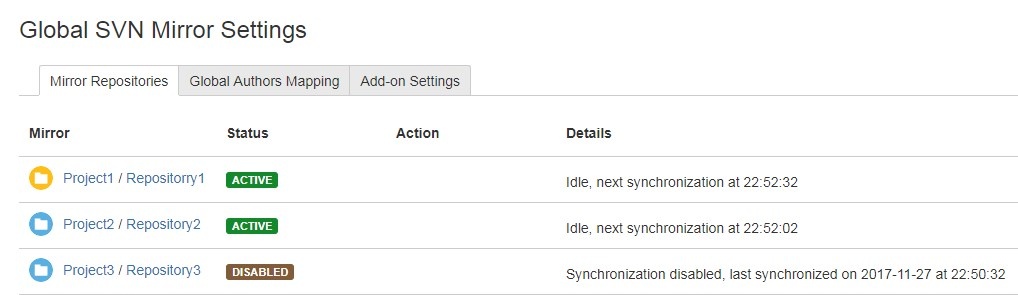On the Mirror Repositories tab, you can view and manage the imports and mirrors that you've set up.
| Noteinfo |
|---|
If you have the Track Active Mirrors Only check box selected on the Add-on Settings tab, only imports and mirrors with the Active status are displayed on the Mirror Repositories tab. |
The Mirror column shows the project name/Git repository name for the import or mirror.
To edit project settings, click the project name to move to the Project Settings page.
To edit repository settings, click the repository name to move to the Repository Settings page.
...
To update the data in all the imports and mirrors, click at the upper right of the Mirror Repositories tab.
| Noteinfo |
|---|
The update can take significant time if you have a lot of imports and mirrors. |