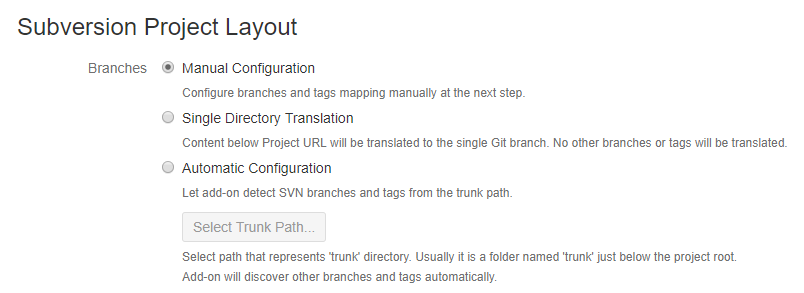SVM Mirror provides several options to identify the layout of your Subversion project and generates proper rules to map Subversion directories (such as the trunk, branches, tags, and shelves) to Git.
Identifying Subversion project layout
On the Set up SVN Mirror or Import SVN Project page, select the way to identify the layout of a Subversion project that you want to import or mirror.
To manually specify the rules to map the Subversion directories to Git references at the next step, select Manual Configuration.
To import or mirror the whole Subversion directory, which the URL points to, into a single Git master branch, select Single Directory Translation.
To allow SVN Mirror to identify branches and tags automatically relative to the trunk folder, select Automatic Configuration. To specify the trunk folder, click Select Trunk Path… , and then select the trunk folder.
This process may take some time in case you have a large branch history.
Based on the option that you’ve selected, SVM Mirror generates the branch mapping rules and displays them on the Branches Mapping tab. You can adjust these rules to correctly map the required Subversion directories to Git references.