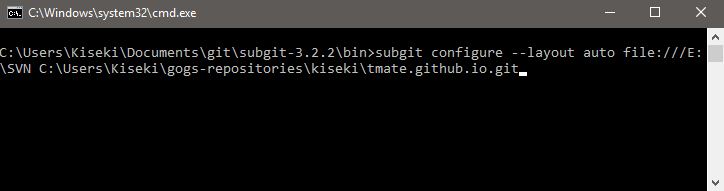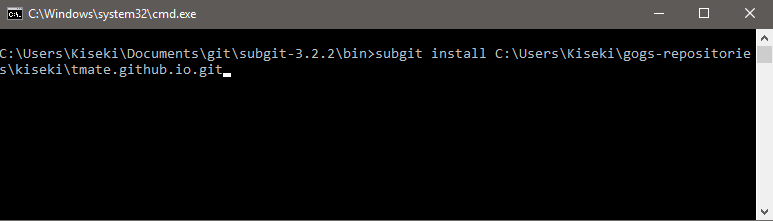3.1 Download SubGit
Download SubGit and unpack it into it’s working directory.
3.2 Set SubGit up
Open the command prompt window and navigate to the “bin” directory inside of the directory where you have unpacked SubGit:
...
And run the following command:
| Code Block | ||
|---|---|---|
| ||
$ subgit-3.3.1/bin/subgit configure --layout auto SVN_URL REPOS.GIT |
where SVN_URL is an url leading to svn repository and REPOS.GIT is a path leading to git repository, created with Gogs (By default Gogs repositories are locating at C:\Users\%username%\gogs-repositories\%gogsAccountname%).
Example:
| Code Block | ||
|---|---|---|
| ||
$ subgit configure --layout auto file:///E:\SVN C:\Users\Kiseki\gogs-repositories\kiseki\tmate.github.io.git |
and then run the following command:
| Code Block | ||
|---|---|---|
| ||
$ subgit-3.3.1/bin/subgit install REPOS.GIT |
where REPOS.GIT is (Yet again) a path leading to git repository, created with Gogs.
Example:
| Code Block | ||
|---|---|---|
| ||
$ subgit install C:\Users\Kiseki\gogs-repositories\kiseki\tmate.github.io.git |
If application reports about the successful installation, that means that subgit is now synchronizes synchronized with your SVN and Gogs repositories.
...