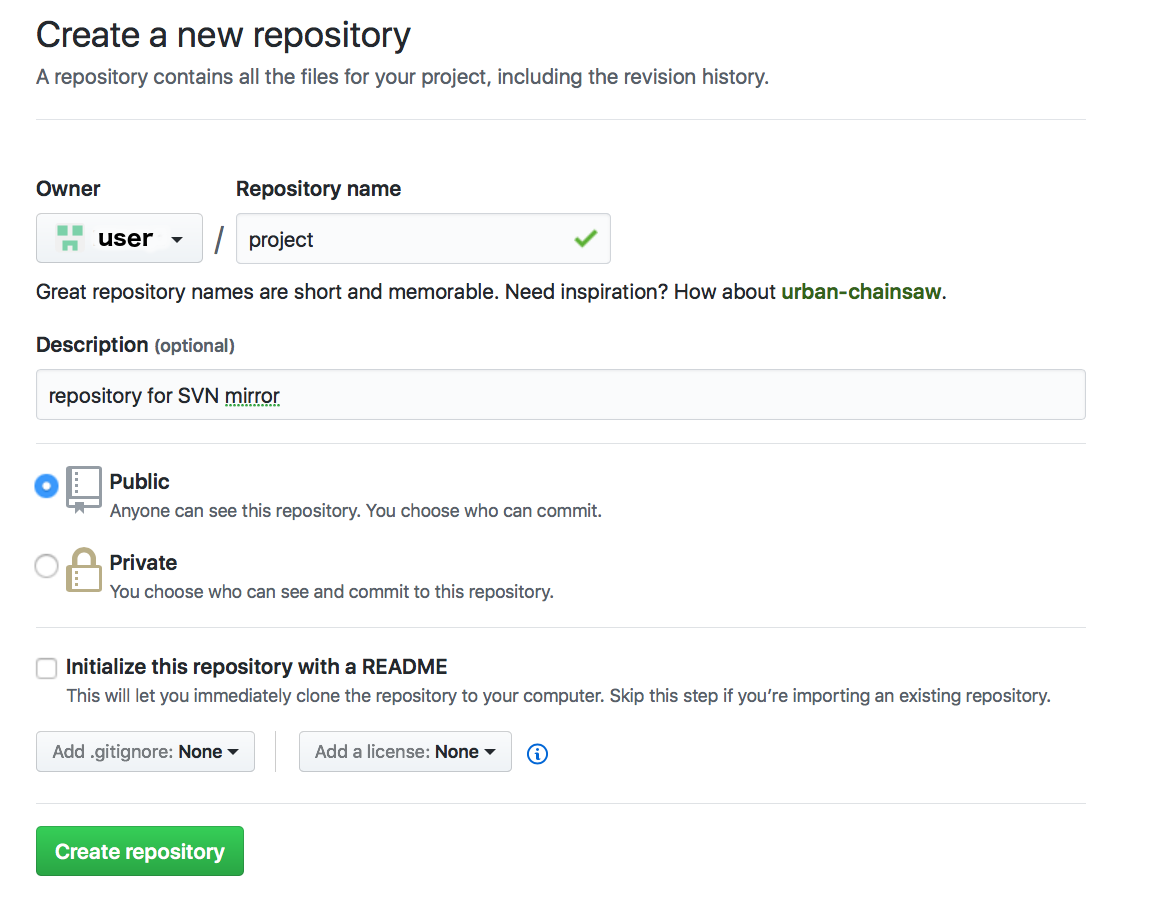Import from SVN to GitHub in Windows
Configure GitHub
- login to GitHub and create new repository:
Configure local Git server (the machine where Git repository will reside)
download an appropriate Java Runtime Environment pack from the web site:
https://java.com/en/download
double click on the file and follow installation wizard.
Download subgit-3.2.4.zip archive and unzip it:
https://subgit.com/download/subgit-3.2.4.zip
right-click on the subgit-3.2.4.zip and choose 'Extract all' in the menu.
Configure local repository
- Run this command on behalf of the same user you use to serve Git repository:
> subgit-3.2.4binsubgit.bat configure --layout auto --trunk trunk SVNURL GITREPO > To be added into pop-up cloud (when hovering on SVNURL and GITREPO): > > SVN_URL - URL to the SVN project. > > GIT_REPO - path to new Git repository where data from the SVN project will be imported to. see command example --> (to be placed in drop-down block):
subgit-3.2.4bin> subgit.bat configure --layout auto --trunk trunk http://example.com/svn/repository/project C:repo.git SubGit version 3.2.4 ('Bobique') build #3670
Configuring writable Git mirror of remote Subversion repository: Subversion repository URL : http://example.com/svn/repository/project Git repository location : C:repo.git
Detecting peg location... Authentication realm: http://example.com:80 Subversion Repository Username [user]: user Password for 'user': Peg location detected: r10248 project/trunk Fetching SVN history... Done. Growing trees... Done. Project origin detected: r1 project/trunk Building branches layouts... Done. Combing beards... Done. Generating SVN to Git mapping... Done.
CONFIGURATION SUCCESSFUL
To complete SubGit installation do the following:
1) Adjust Subversion to Git branches mapping if necessary: C:repo.gitsubgitconfig 2) Define at least one Subversion credentials in default SubGit passwd file at: C:repo.gitsubgitpasswd OR configure SSH or SSL credentials in the [auth] section of: C:repo.gitsubgitconfig 3) Optionally, add custom authors mapping to the authors.txt file(s) at: C:repo.gitsubgitauthors.txt 4) Run SubGit 'install' command: subgit install "C:repo.git"
- Run this command on behalf of the same user you use to serve Git repository:
For complete `subgit configure` reference see [Import book](https://subgit.com/import-book.html#16)
- Specify authors mapping
Update GIT_REPOS\subgit\authors.txt file or change core.authors option to point to global authors mapping
Find more details about authors mapping in [Import book](https://subgit.com/import-book.html#20)Perform import into local Git repository
Import repository by the command:
subgit-3.2.4bin> subgit import GIT_REPO see command example --> (to be placed in drop-down block):
C:subgit-3.2.4bin> subgit import c:repo.git SubGit version 3.2.4 ('Bobique') build #3670
Translating Subversion revisions to Git commits...
Subversion revisions translated: 10248. Total time: 2 hours 15 minutes 19 seconds.
IMPORT SUCCESSFUL
Sync local Git repostiory with GitHub
open Windows command line cmd.exe and step into newly created local Git repository > cd GIT_REPO
add remote to local Git repository > git remote add github https://github.com/user/project
push local repository content into GitHub repository > git push github --all --follow-tags
When the command completed, all the files are on GitHub, so you can clone your GitHub repository on your working computer and start to work with it:
git clone GITHUBREPO WORKTREE
where
WORK_TREE - path to your working copy.
GITHUB_REPO - GitHub project URL see command example --> (to be placed in drop-down block):
$ git clone https://github.com/user/project.git ./project.git Cloning into './project.git'... Password for 'http://user@example.com': remote: Counting objects: 99, done. remote: Compressing objects: 100% (39/39), done. remote: Total 99 (delta 50), reused 99 (delta 50) Unpacking objects: 100% (99/99), done.
Note: no license key required for import!
Would you have any assistance, don't hesitate to contact us at support@subgit.com