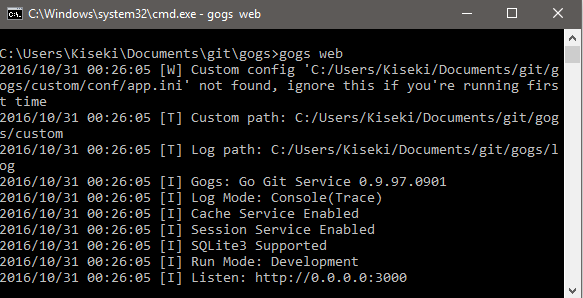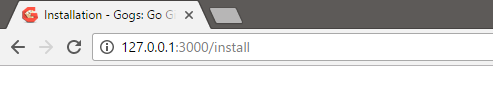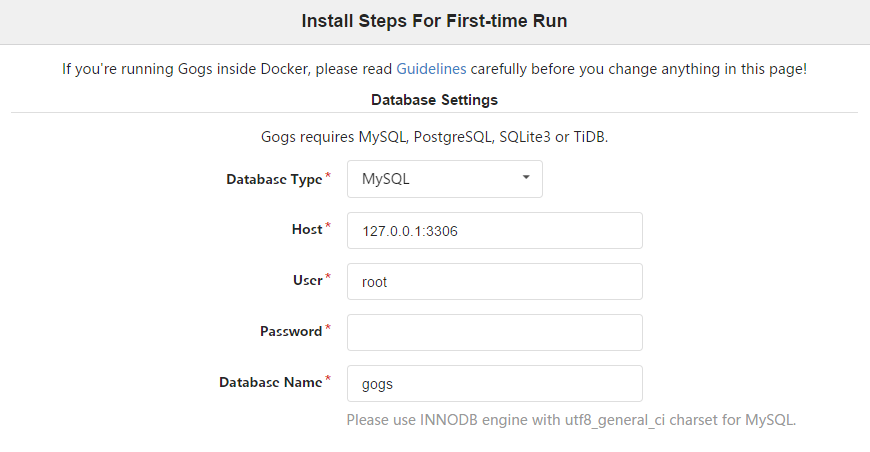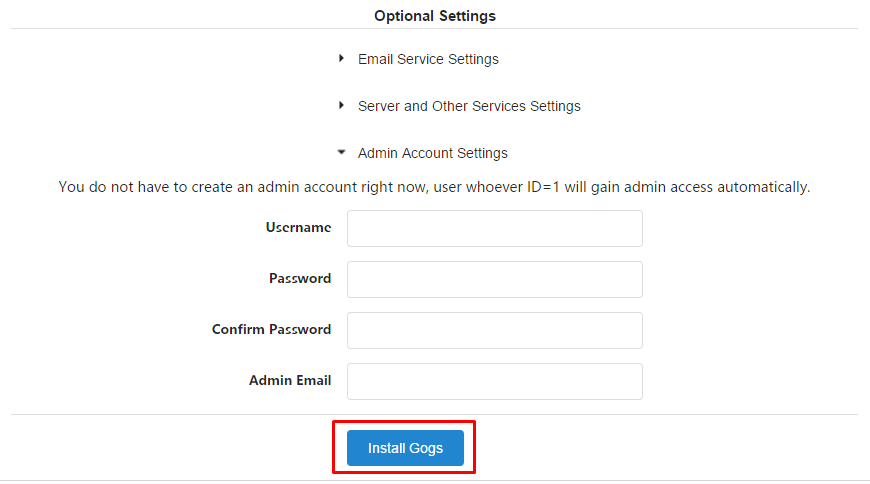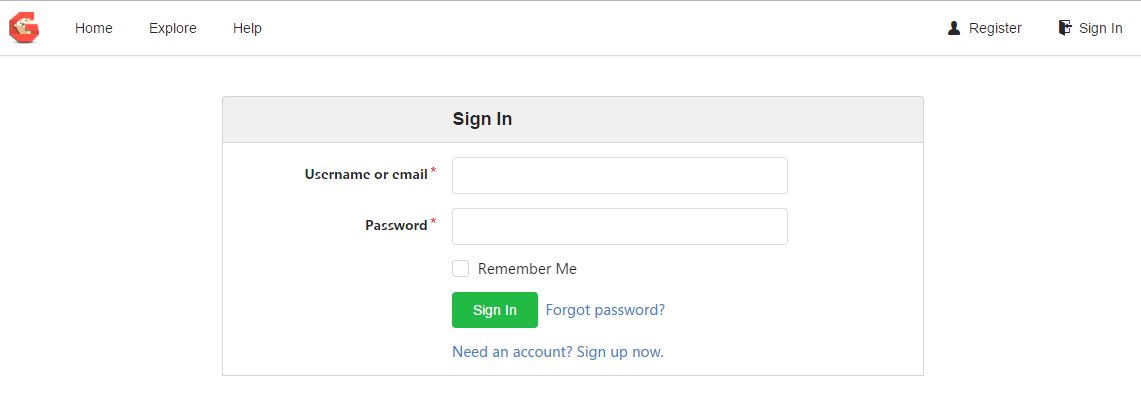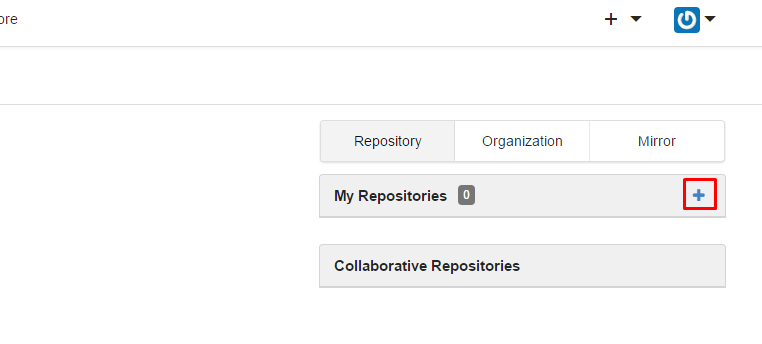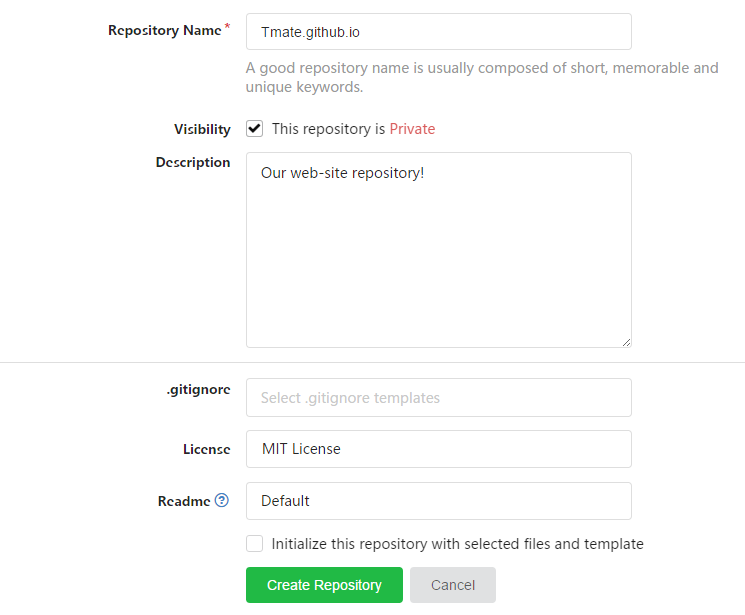2.1 Download Gogs
Download Gogs and unpack into the its working directory.
2.2 Set Gogs up
Open command prompt window and navigate to directory where you have unpacked Gogs and run the following command:
gogs web
this will launch Gogs server, to proceed with an installation, enter the following web-address to address bar of your browser: 127.0.0.1:3000
If you have done everything right, a configuration page will show up:
Write the password of your database in the “Password” field and feel free to configure the Gogs at your discretion, but if you do not mind default settings, then simply hit “Install Gogs” button.
2.3 Create a repository
After pressing “Install Gogs” button you will be redirected to login page. If you have not entered administrator accounts data on configuration page, simply register an account, it will be granted administrators attributes automatically.
Next, hit the “Plus” button in “My Repositories” window:
Here, enter the data of your new repository and hit “Create Repository” button.